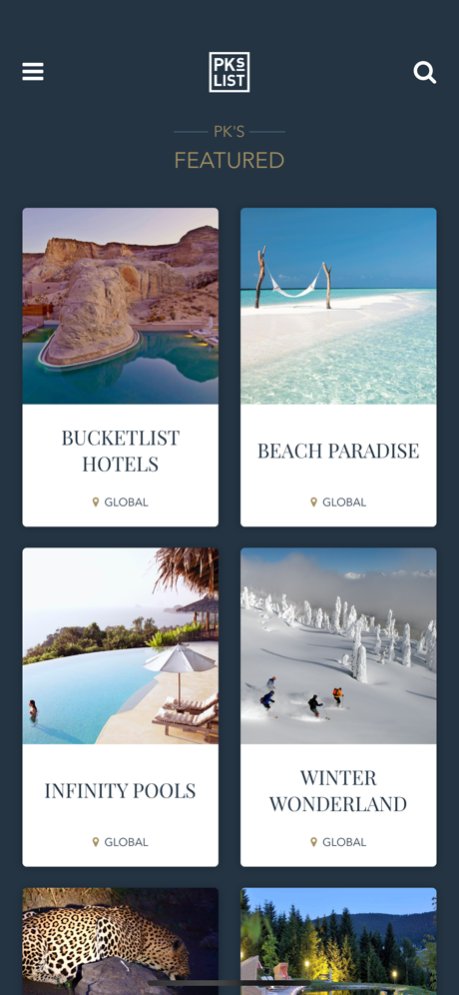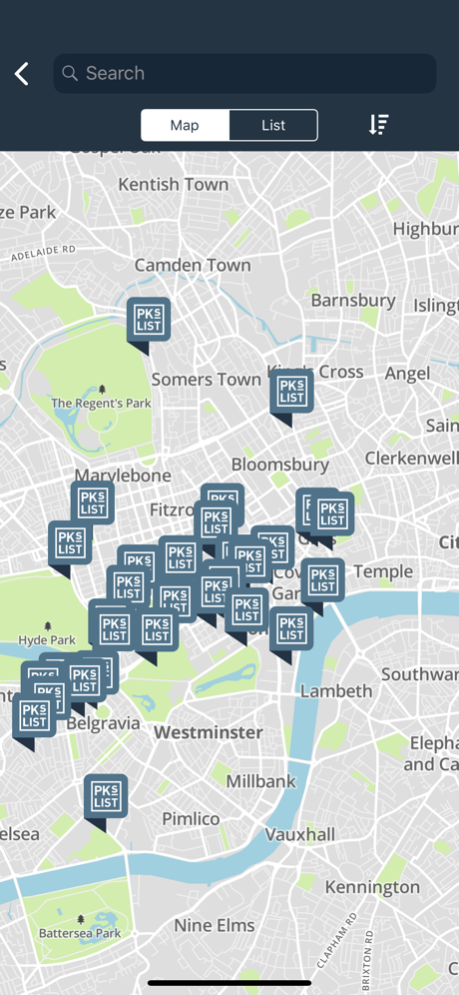PKs List 1.8.4
Continue to app
Free Version
Publisher Description
PK’s List
Subjective Travel Intelligence™
This dynamic database of over 2,000 individually selected, reviewed and visited hotels around the globe will help discerning travellers ensure they end up in the right hotels. Subscription Required.
PK's List Travel Club Membership grants users perks such as upgrades, breakfast and VIP amenities (participating hotels only). The best part is this – no more poor travel decisions! All hotels have been personally vetted and selected by PK. No exceptions.
PK's List - Subjective Travel Intelligence™ a ‘by invitation or referral only’ travel advisory service for like-minded individuals seeking the best in personalized trip planning.
We're a travel club built on first-hand experiences and unparalleled industry relationships that are two decades in the making. Our members enjoy guaranteed VIP status and privileges at virtually every luxury hotel brand across the globe; as well as bespoke trip itineraries, access to sought-after events and experiences.
To view our terms and conditions, please go to https://www.pks-list.com/terms
Jan 23, 2022
Version 1.8.4
- Personalised User Lists - You can now create your very own list of hotels. Better yet, you can share them with friends who will see any updates you make in real time. Time to plan that dream holiday!
About PKs List
PKs List is a free app for iOS published in the Recreation list of apps, part of Home & Hobby.
The company that develops PKs List is PK's List Ltd. The latest version released by its developer is 1.8.4.
To install PKs List on your iOS device, just click the green Continue To App button above to start the installation process. The app is listed on our website since 2022-01-23 and was downloaded 0 times. We have already checked if the download link is safe, however for your own protection we recommend that you scan the downloaded app with your antivirus. Your antivirus may detect the PKs List as malware if the download link is broken.
How to install PKs List on your iOS device:
- Click on the Continue To App button on our website. This will redirect you to the App Store.
- Once the PKs List is shown in the iTunes listing of your iOS device, you can start its download and installation. Tap on the GET button to the right of the app to start downloading it.
- If you are not logged-in the iOS appstore app, you'll be prompted for your your Apple ID and/or password.
- After PKs List is downloaded, you'll see an INSTALL button to the right. Tap on it to start the actual installation of the iOS app.
- Once installation is finished you can tap on the OPEN button to start it. Its icon will also be added to your device home screen.